Usability testing involves observing users while they perform tasks with a hardware or software system. The product may be a paper sketch, a wireframe, a storyboard, a display mock-up, a product in development, a working prototype, or a completed product. Usability testing can also be conducted on competitive products to understand their strengths and weaknesses. A usability test can be a formative evaluation<, which is conducted early in the design process to find problems improve the product, or summative evaluation<, conducted to validate the design against specific goals. Testing involves recruiting targeted users as test participants and asking those users to complete a set of tasks. A test facilitator conducts the testing via a test protocol while the test sessions are typically recorded either by a video operator and/or an automated testing tool. Usability testing should be conducted with participants who are representative of the real or potential users of the system. For some tests, users must have certain domain, product and application-specific knowledge and experience. Usability testing consists of five primary phases:
These phases are described in the procedure section below. See also:
Related LinksFormal Publications
Nielsen, Why You Only Need to Test With 5 Users< Perfetti & Landesman, Eight is Not Enough< Clustering for Usability Participant Selection< Journal of Usability Studies, Volume 3, Issue 1, November 2007, pp. 41-53. Conducting user studies can be very expensive when selecting several experiment participants. The approach of collecting participant demographics and other information as input into clustering is a mechanism for selecting ideal participants. Published StudiesUnexpected Complexity in a Traditional Usability Study< Journal of Usability Studies, Volume 3, Issue 4, August 2008, pp. 189-205
Other materials available from UPACoyne, Kara Pernice. Testing More Than ALT Text- Techniques for Testing Usability and Accessibility. UPA 2002 Conference Faulkner, Laura Lynn. Reducing Variability - Research into Structured Approaches to Usability Testing and Evaluation. UPA 2002 Conference. Gorlenko, Lada. Long-term (longitudinal) research and usability. UPA 2005 Conference. Harris. Effects of Social Facilitation & Electronic Monitoring on Usability Testing. UPA 2005 Conference. Jarrett, Caroline.; Quesenbery, Whitney. How to look at a form - in a hurry. UPA 2006 Conference. Laberge, Jason.; Hajdukiewicz; John.;Ming Kow, Yong. An integrated approach to competitive usability assessments. UPA 2005 Conference. Lee, Dong-Seok.; Woods,David D.; Kidwell, Daniel. Escaping the design traps of creeping featurism: Introducing a fitness management strategy. UPA 2006 Conference. Mitchell, Peter P. An Inventory and Critique of Online Usability Testing Packages. UPA 2002 Conference. O'Brien, Eileen. ; Roessler, Peter. A Tale of Two Customers. UPA 2009 Conference. Robillard-Bastien, Alain. Reporting usability studies: are we using optimal reporting formats? UPA 2002 Conference. Sova, Deborah Hinderer; Kantner, Laurie E. Technology and Techniques for Conducting Instant-Messaging Studies. UPA 2005 Conference. Sundy, Mary G.;Wayman, Lauren M.; Schwendeman, Charlotte. Two Birds With One Document: Delivering Results With Maximum Impact. UPA 2002 Conference. Tedesco, Donna.;McNulty, Michelle.; Tullis, Tom. Usability Testing with Older Adults. UPA 2005 Conference. Tullis, Tom.; Fleischman, Stan.; McNulty,Michelle.; Cianchette, Carrie.; Bergel, Marguerite. An Empirical Comparison of Lab and Remote Usability Testing of Web Sites. 2002 UPA Conference. Turner, Carl W.; Nielsen, Jakob.; Lewis, James R. Current Issues in the Determination of Usability Test Sample Size: How Many Users is Enough? UPA 2002 Conference. Wei, Carolyn.; Barrick,Jennifer.; Cuddihy, Elisabeth.; Spyridakis, Jan. Conducting Usability Research through the Internet: Testing Users via the WWW. UPA 2005 Conference. Cost-Effectiveness *Bias, R. G., & Mayhew, D. J. (2005). Cost-justifying usability, second edition: An update for the internet age. San Francisco, CA: Morgan Kaufmann. How to do it Carlson, Jennifer Lee; Braun,Kelly; Kantner, Laurie. When Product Teams Observe Field Research Sessions: Benefits and Lessons Learned. UPA 2009 Conference. Gellner, Michael.; Oertel,Karina. Efficiency of Recording Methods for Usability Testing. UPA 2001 Conference. Hawley, Michael. Evaluating and Improving Your Research Interview Technique. UPA 2009 Conference. Kaniasty, Eva. Web Analytics and Usability Testing: Triangulate your way to better design recommendations. UPA 2009 Conference. Patel, Mona.; Paulsen, Christine Andrews. Strategies for Recruiting Children for Usability Tests. UPA 2002 Conference. Schall, Andrew. Eyeing Successful User ExperienceMeasuring Success & Failure Through the use of Eye-Tracking. UPA 2009 Conference. Summers, Michael; Johnston, Gavin; Capria, Frank. Donít Tell Me, Show Me: How Video Transforms the Way We Analyze and Report Data From Field Studies. UPA 2001 Conference. Travis, Kristin.; Yepez, Cindy. One on One Usability Studies vs. Group Usability Studies: Is There a Difference? UPA 2002 Conference. Wehner, Mark and Wailes, Tom. Field Day: A Simple Method for Connecting Teams to Their Users. UPA 2009 Conference. Variations Travis, Kristin.; Yepez, Cindy. One on One Usability Studies vs. Group Usability Studies: Is There a Difference? UPA 2002 Conference. Labs Barlow-Busch, Robert., and Day-Hamilton, Tobi. To Build or Not To Build: Considerations For Constructing a Usability Lab. Bevis, Korin., Henke,Kristine., & OíKeefe, Dr. Timothy. Thinking ìOut of the Labî: Using a Customer Advisory Council to get Real-World Feedback. UPA 2009 Conference. Lafleur, Andy. Camera-less Video: Usability Test Recording and Presentation in Direct Digital Form. UPA 2001 Conference. Participants Bzostek, Julie. Testing a Web Site with Elementary School Children. UPA 2001 Conference. Conklin, Sara.; Doutney, Joan. Hiding a Paradigm Shift: Maintaining task simplicity in a selfservice application. UPA 2008 Conference Klee, Matthew. A Match Made in Heaven: Recruiting the Right Users for Usability Testing. UPA 2001 Conference. Problems Conklin, Sara.; Doutney, Joan. Hiding a Paradigm Shift: Maintaining task simplicity in a selfservice application. UPA 2008 Conference Karn, Keith S. Subjective ratings of usability: Reliable or ridiculous? UPA 2008 Conference. Gregory, Keith. Seven-Layer Model of Usability Attributes. UPA 2001 Conference. Detailed descriptionBenefits, Advantages and DisadvantagesAdvantages
Disadvantages
Appropriate Uses
How ToPlanning
Pretest or Pilot
Running sessions
Post-test or Debrief
VariationsSummative usability testing is used to obtain measures to establish a Usability benchmark or to compare results with usability requirements. Group Usability Testing (Journal of Usability Studies, Volume 2, Issue 3, May 2007, pp. 133-144). Several to many participants individually, but simultaneously, performing tasks, with one to several testers observing and interacting with participants. Remote evaluation may be set up with a portable test lab. This setup enables more users to be tested in their natural work environment. It also means testing can be done at user conferences, customer sites as well as part of Beta test programs. Variations may also include:
Participants and Other StakeholdersThe people primarily involved in usability testing include:
Materials NeededFor some testing there will not be any technical requirements, just written test materials. In general, the materials needed to run a usability test include:
Who Can FacilitateAn experienced test facilitator is someone who is:
Common Problems
Opinions vary on the number of participants that should be recruited for a usability test, from a few as 1 to as many as 15. It is better to perform multiple usability tests with fewer users each time rather than a single test late in the development lifecycle. The Hawthorne effect refers to a danger that participants in any human-centered study may exhibit atypically high levels of performance simply because they are aware that they are being studied. Usability studies and the Hawthorne Effect Journal of Usability Studies, Volume 2, Issue 3, May 2007, pp. 145-154 The Hawthorne effect can be (mis)used as a basis on which to criticize the validity of human-centered studies, including usability studies. Therefore, it is important that practitioners are able to defend themselves against such criticism. A wide variety of defenses are possible; depending on which interpretation of the Hawthorne effect is adopted. To make an informed decision as to which interpretation to adopt, practitioners should be aware of the whole story regarding this effect. Data Analysis and Reporting
The type of objective and subjective data collected during testing may include:
Categories of usability problems include:
Severity rankings can also be assigned to each problem. These rankings can be determined by how frequent a problem occurred, the impact of the problem and the persistence of the problem. If a full report is required, the Common Industry Format provides a good structure. There is a detailed example of a usability report using the Common Industry Format. Next Steps
Special ConsiderationsCosts and ScalabilityPeople and EquipmentThe costs for usability tests vary depending upon what type of prototype is being tested. For traditional lab testing the costs include:
Time
Ethical and Legal ConsiderationsInformed consent forms are needed for participation and recording. Facts
Lifecycle: Evaluation
Sources and contributors:
Cathy Herzon, Eva Kaniasty, Karen Shor, Nigel Bevan (incorporating material from UsabilityNet)
Released: 2011-05
|
|||
|
|||||
Topics sectionHow You Can HelpWe need the help of volunteers to refine and extend the content. If you are interested in contributing, please fill out the volunteer form. A Project of
|
|
Home | What is Usability? | Topics | About the Usability BoK | Glossary The Usability Body of Knowledge © User Experience Professionals' Association 2005-2012.
|
||
| © 2010 Usability Professionals Association |

 UXPA
UXPA