A storyboard is a technique for illustrating an interaction between a person and a product (or multiple people and multiple products) in narrative format, which includes a series of drawings, sketches, or pictures and sometimes words that tell a story. Designers can create storyboards to specify how a user interface changes in reaction to users' actions and to show things that are external to the system. Good storyboards allow design teams to get a feel for the flow of users' experiences. They are generally not very detailed and use the minimum amount of detail required to get key points about the big picture across.
Related LinksWikipedia< describes the origin and wider uses of storyboards. Sedaca, R. Comics: Not just for laughs!< Boxes and Arrows.Explains the process of creating storyboards and provides links to additional resources. Originators/PopularizersStoryboarding was originated and first used in the film industry. The storyboard form as it is known today, was developed at the Walt Disney studio during the early 1930s:
Authoritative ReferencesMcCloud, S. (1994). Understanding Comics. Perennial Currents. Rosson, M. B. & Carroll, J. M. (2002). Usability Engineering: Scenario-Based Development of Human Computer Interaction. San Francisco: Morgan Kaufmann. Wodtke, C. (2002). Information Architecture: Blueprints for the Web. Indianapolis, IN: New Riders Press. Published StudiesHarada, K., Tanaka, E., Ogawa, R., & Hara, Y. (1996). Anecdote: A multimedia storyboarding system with seamless authoring support. In Proceedings of the fourth ACM international conference on Multimedia, 341-351. McQuaid, H. L., Goel, A, & McManus, M. (2003). When you can't talk to customers: Using storyboards and narratives to elicit empathy for users. In Proceedings of the 2003 international conference on Designing pleasurable products and interfaces, 120-125. Branham, S. M, Shahtab, W., & McCrickard, D. S. (2007). Channeling creativity: Using storyboards and claims to encourage collaborative design. In Workshop on Tools in Support of Creative Collaboration (part of Creativity & Cognition 2007), 1-4. Sinha, A. K., & Landay, J. A. (2001). Visually prototyping perceptual user interfaces through multimodal storyboarding. In ACM International Conference Proceeding Series; Vol. 15, Proceedings of the 2001 workshop on Perceptive user interfaces, 1-4. Landay, J. A., & Myers, B. A. (1995). Just Draw It! Programming by Sketching Storyboards. Carnegie Mellon University, Human-Computer Interaction Institute Technical Report CMU-HCII-95-106 and School of Computer Science Technical Report CMU-CS-95-199. http://www.cs.cmu.edu/~landay/research/publications/storyboard-tr/storyboard.pdf< Landay, J. A., & Myers, B. A. (1996). Sketching storyboards to illustrate interface behaviors. In the Conference Companion of ACM Conference on Human Factors in Computing Systems: CHI '96, 193-194. http://www.cs.cmu.edu/~landay/research/publications/CHI96/short_storyboard.pdf< Related SubjectsVideo storyboards: a storyboard can be created from a video by using key frames as images. Mackay, W. E., Ratzer, A. V., & Janecek, P. (2000). Video artifacts for design: Bridging the gap between abstraction and detail. In Proceedings of the 3rd conference on Designing interactive systems: processes, practices, methods, and techniques, 72 – 82. Storyboards and QOC (Questions, Options, Criteria): a technique that follows the creation of a storyboard. The team finds frames where they have questions that need answers, they list their options and criteria for making choices, and uses the QOC method to explore potential solution spaces. Comicboarding: a participatory design method that uses comic books in brainstorming sessions with children. Moraveji, N., Li, J., Ding, J., O'Kelley, P., and Woolf, S. (2007). Comicboarding: using comics as proxies for participatory design with children. In Proceedings of the SIGCHI Conference on Human Factors in Computing Systems, CHI '07, 1371-1374. Detailed descriptionBenefits, Advantages and DisadvantagesBenefitsThe main benefit of storyboarding is that it illustrates what the interface would do or how it will behave in response to user input, as opposed to a detailed user interface design that shows what the interface would look like (Landay & Myers, 1996). Additional benefits of storyboarding are understanding how technology reshapes human activity and influencing the understanding of the reaction to a system (Troung, Hayes & Abowd, 2006). Storyboards are also a good way to help members of the project team visualize how an experience will work. Advantages
Disadvantages
Appropriate UsesStoryboarding is useful for:
How ToProcedureDecide What to Include
Build the Storyboard
Feedback & Iteration
Participants and Other StakeholdersThe participants are generally people involved in the design of products. Optionally, participants may consist of a wide range of stakeholders:
Materials NeededStoryboarding can be done almost anywhere and requires few materials:
Who Can FacilitateAny interaction designer or usability or human factors specialist is in a good position to facilitate the storyboarding activity. Common Problems
Data Analysis Approach
Next StepsAfter a storyboard is completed, the design team extracts the design implications and recommendations for improvements and feed those back to the storyboard or other design documents. As necessary, the storyboard is refined and re-assessed. Special ConsiderationsCosts and ScalabilityPeople and EquipmentAny interaction designer, usability expert or human factors specialist is in a good position to facilitate the storyboarding activity. No special equipment is required. Software storyboarding requires a person with knowledge of the storyboarding tool being used. TimeStoryboarding can be done very rapidly. A simple storyboard can be developed in a matter of hours. If the storyboard is to be tested with end users and iterated several times, then a period of 2-4 days should be allowed. The development and testing of a storyboard will normally take approximately two weeks (for development and small scale testing), however, a limited-scope storyboard could take less than one week. International ConsiderationsVideo or Web conferencing capabilities can be used to allow communication between storyboarding team members who are located at different sites or different countries. If the storyboard is tested in different countries, it should be translated and the test conducted by interviewers in the participants' language. Ethical and Legal ConsiderationsIf users participate in the storyboarding activity, they are normally required to sign a non-disclosure agreement beforehand. If users participate in evaluation of the storyboard, they are normally required to sign a consent form before they participate in the session, in which they are informed of the true purpose of the evaluation. They are also told that the data recorded will be kept confidential, and that they may withdraw at any time. Facts
Sources and contributors:
Tomer Sharon, Shermin Ekhteraei, Shannon McHarg, Chauncey Wilson.
Released: 2010-01
|
|||
|
|||||
Topics sectionHow You Can HelpWe need the help of volunteers to refine and extend the content. If you are interested in contributing, please fill out the volunteer form. A Project of
|
|
Home | What is Usability? | Topics | About the Usability BoK | Glossary The Usability Body of Knowledge © User Experience Professionals' Association 2005-2012.
|
||
| © 2010 Usability Professionals Association |

 UXPA
UXPA