A wireframe is an architectural representation of a user interface object like a screen, window, dialog box, or Web page. Wireframes provide a sense of the general layout of controls, text, and graphics on a user interface object and often provide some description of the task flow in the object. Typically visual design and precise layout are not addressed. Facts
Lifecycle:
|
|||
|
|||||
Topics sectionHow You Can HelpWe need the help of volunteers to refine and extend the content. If you are interested in contributing, please fill out the volunteer form. A Project of
|
Home | What is Usability? | Topics | About the Usability BoK | Glossary The Usability Body of Knowledge © User Experience Professionals' Association 2005-2012.
|
||
| © 2010 Usability Professionals Association |

 UXPA
UXPA