Affinity diagramming is a participatory method where concepts written on cards are sorted into related groups and sub-groups. The original intent of affinity diagramming was to help diagnose complicated problems by organizing qualitative data to reveal themes associated with the problems. Existing items and new items identified by individuals are written on cards or sticky notes which are sorted into categories as a workshop activity. Affinity diagramming can be used to:
Building an affinity diagram is a way to interpret customer data and:
Facts
Lifecycle: Requirements
Sources and contributors:
Nigel Bevan, Karen Shor, Chauncey Wilson. Originally based on the UsabilityNet entry.
Released: 2009-06
|
|||
|
|||||
Topics sectionHow You Can HelpWe need the help of volunteers to refine and extend the content. If you are interested in contributing, please fill out the volunteer form. A Project of
|
Home | What is Usability? | Topics | About the Usability BoK | Glossary The Usability Body of Knowledge © User Experience Professionals' Association 2005-2012.
|
||
| © 2010 Usability Professionals Association |

 UXPA
UXPA