|
The general term Task Analysis can be applied to a variety of techniques for identifying and understanding the structure, the flow, and the attributes of tasks. Task analysis identifies the actions and cognitive processes required for a user to complete a task or achieve a particular goal.<
A detailed task analysis can be conducted to understand the current system and the information flows within it. These information flows are important to the maintenance of the existing system and must be incorporated or substituted in any new system. Task analysis makes it possible to design and allocate tasks appropriately within the new system. The functions to be included within the system and the user interface can then be accurately specified.
Some of the outputs of a task analysis include:
- A detailed description of physical, perceptual, and cognitive activities involved with each task
- Task duration and variability
- Task frequency
- Task sequence
- Task allocation
- Task complexity
- Environmental conditions
- Data and information dependencies
- Tools required for the task
- User skills, education, and training
Cognitive task analysis< and Hierarchical task analysis< are commonly used task analysis techniques. Examples of other task analysis techniques are: Conceptual Task Analysis, GOMS<, Timeline Analysis, Tabular Task Analysis, Operator Action Event Trees (OAET), Critical Action and Decision Evaluation Technique (CADET) and LINK Analysis.
Related Links
Web Resources
- A detailed description of how to carry out task analysis
- Describes task identification and description, information requirements and organizing task analysis data.
- A comparison of hierarchical and cognitive task analysis.
- Joann T. Hackos, Janice C. Redish (1998). User and Task Analysis for Interface Design, John Wiley & Sons, Inc.
- This book serves as a practical guide for designing great user interfaces based on studying users, their tasks, their environment and their end goals.
- Kirwan, B. & Ainsworth, L. K. (1992). A Guide to Task Analysis, London: Taylor and Francis. A text book that contains various task analysis techniques and their use in the systems engineering process.
Authoritative References
- Hackos, J. & Redish, J. (1998). User and Task Analysis for Interface Design<. Chichester: Wiley.
- Task Analysis - Explained in simple terms<
- Task-based audience segmentation article by Indi Young of Adaptive Path< "Task-based segmentation is a technique that defines your target audience by the tasks they perform to achieve a goal. My client didn't need to segment 35,000 employees by the exact role they played, where they were located, their computer aptitude, their career goals, etc. She could classify them instead into four audience segments based on what they were trying to accomplish regarding all aspects of their relationship with the Human Resources department."
Resources from UPA
- Landesman, Lori. 2001 UPA Conference Paper. Do You Know What Your Users Do? New Techniques in Task Design
- McQuaid, Heather & Bishop, David. 2001 UPA Conference Paper. An Integrated Method for Evaluating Interfaces
- Mirel, Barbara. 2001 UPA Conference Paper. Usability for Dynamic Work: Interface Strategies that Make or Break Support for Complex Problem Solving
- Finstad, Kraig. Taskflow Charting: An Interactive Validation Method for Task Analysis. UPA 2004 Conference.
- Mclnerney,Paul. Task Analysis Tune-up. UPA 2004 Conference.
- Parush, Avi. Expanding Our Toolkit: From Descriptive Techniques to In-Depth Analyses. UPA 2005 Conference.
- Quaet-Faslem, Philipp.; Regn, Judith. User Interface Design for Interventional X-Ray Systems. UPA 2007 Conference.
- UPA. Ethnographic Awakenings that Changed Techniques and Designs: Three Case Studies. UPA 2006 Conference.
Related Subjects
Cognitive ergonomics< - Cognitive Ergonomics could be said to analyze any purposeful human task. Nevertheless, Cognitive Ergonomics (CE henceforth) mainly focuses on work activities having:
- an emphasized cognitive component (e.g. calculation, decision making, safety-critical environments)
- operating in a complex, changing environment (i.e. tasks cannot be predetermined)
Facts
Sources and contributors:
Nigel Bevan (incorporating material from UsabilityNet), Sudhindra V., Carla Saraiva
|
|

 UXPA
UXPA