|
Physical ergonomics is about the human body's responses to physical and physiological work demands [tifaq.com<]. Repetitive strain injuries from repetition, vibration, force, and posture are the most common types of issues, and thus have design implications.
Physical ergonomics is concerned with the impact of anatomy, anthropometry, biomechanics, physiology, and the physical environment on physical activity. Areas of focus in physical ergonomics include the consequences of repetitive motion, materials handling, workplace safety, comfort in the use of portable devices, keyboard design, working postures, and the work environment.
Physical ergonomics is one of three aspects of ergonomics: physical, cognitive and organizational [IEA<]. Ergonomics more generally is the science of designing the job, equipment, and workplace to fit the worker [Wikipedia<]. The terms ergonomics and human factors are often used interchangeably.
The process of ergonomics involves studying the user and studying the job or task, and then designing the work environment (or processes and products) to optimize the userís safety, health, comfort, and performance.
Study of the user involves understanding physical characteristics, capabilities, limitations, and motivations. Study of jobs or tasks includes assessing the technical systems, work processes, workstations/equipment, and tools [National Safety Council<].
A formal task and/or worksite analysis can be done as part of the ergonomic approach to design.
Related Links
Organizations
Formal Publications
Here are some general ergonomics books that provide comprehensive coverage of physical ergonomics topics:
- Helander, Martin (2005). A Guide to Human Factors and Ergonomics, Second Edition. CRC Press.
- Karwowski, Waldemar (ed) (2005). Handbook of Standards and Guidelines in Ergonomics and Human Factors. Lawrence Erlbaum Associates.
- Salvendy, Gavriel (1997). Handbook of Human Factors and Ergonomics. John Wiley & Sons, Inc.
- Woodson, Welsey, E. (1981) Human Factors Design Handbook: Information and Guidelines for the Design of Systems, Facilities, Equipment, and Products for Human Use. New York McGraw-Hill.
There are many books on general ergonomics, posture and movement, environmental factors, workplace safety and health, and the ergonomic approach. There are also scientific journals and many ISO standards on ergonomics.
The study of ergonomics involves many disciplines including engineering, medicine, orthopedics, psychology, and sociology. Formal study on physical ergonomics can be found in many educational programs including computer science, human factors, industrial design, occupational therapy, and physical therapy.
Here are three general ergonomics books:
- Dul, Jan, Weerdmeester, B. (2008) Ergonomics for Beginners: A Quick Reference Guide. CRC Press.
-
This book provides details on how to design for posture and movement, information and operation, environmental factors, work organization jobs and tasks, and the ergonomic approach. Included are comprehensive checklists to aid design of work systems, workplaces, and workstations.
- Kroemer, Karl (1997). Fitting the Task to the Human: A Textbook of Occupational Ergonomics. Taylor & Francis.
-
This book deals with the workplace and how ergonomic solutions can impact safety, health and overall well-being.
- Pheasant, Stephen & Haslegrave, C. (2006) Bodyspace, Anthropometry, Ergonomics and the Design of Work, Third Edition. CRC Press.
-
This book outlines principles and practice of anthropometrics, workspace design, sitting and seating, hands and handles, ergonomics in the office, ergonomics in the home, and health and safety work.
How To
Developing comprehensive ergonomic design solutions requires a task and/or worksite analysis. There are many solutions that do not require extensive analysis and can implemented easily and with minimal costs.
Ergonomic checklists and anthropometric data is used to facilitate collecting of data. There are numerous checklists and anthropometric (body measurements) data provided within all of the references listed.
The section below provides just a general overview of some risk factors and common interventions associated with:
- Posture and Movement (Repetitive Motion)
- Materials, Equipment Handling
- Workplace Safety
- Work Environment
- Keyboard Design
- Comfort Using Portable Devices
Posture and Movement (Repetitive Motion)
Common postures include sitting, standing, changes in postures and head/arm postures. Movement, and thus risk factors occur with changes in posture including:
- Lifting and carrying
- Twisting and turning
- Pushing and pulling
Consequences of repetitive motion can result in musculoskeletal disorders (MSD's) such as carpal tunnel syndrome and tendinitis.
Common low-cost interventions include:
- Changing work processes to minimize repetition, twisting, bending, and stretching
- Providing carrying handles
- Putting tools, controls and handle within easy reach
- Automating some tasks to reduce physical (and mental) workload
- Using adjustable chairs and work surfaces
- Using wristpads and footrests
Materials, Equipment Handling
Risk factors associated with handling machinery, equipment and tools include:
- Amount of force required
- Movements and repetitions (cumulative injuries such as carpal tunnel syndrome)
- Use of handles (gripping, squeezing)
- Torque (twisting of hand or wrist)
- Tool or equipment design
- Pace required to keep up with equipment
- Use of chemicals and hazardous materials
Common interventions include:
- Making controls and handles easy to access and grip
- Using clamps or vices to hold tools and provide stability
- Using visual affordances to reduce physical and mental workloads
- Using personal protective clothing and protection
- Using protective equipment (gloves, goggles, dust masks, etc.)
Workplace Environment
Environmental factors include:
- Noise
- Vibration
- Lighting (illumination, glare)
- Climate (air quality, temperature, humidity)
- Chemical Substances
Common interventions include:
- Using of anti-glare computer monitor screens
- Using adequate light sources
- Fixing heating and air conditioning
- Providing proper ventilation
Workplace Safety
Basic safety relates not only to a user's clearance, reach, muscular strength and posture, but also to job hazards associated with materials, processes and equipment.
Some preventive measures to eliminate job hazards and protect include:
- Redesign of equipment (to prevent accidental operation)
- Modifications of a material, equipment or process (use of hands-free controls)
- Change in a process to minimize MSDs
- Procedures to limit user's exposures to risks
- Use of protective equipment and clothing
Some safety aspects of workplace ergonomic plans can include:
- Establishing of safety procedures and training programs
- Conducting a job/task or worksite analysis
- Positioning equipment and work surfaces so improper movements are eliminated
Keyboard Design
Keyboard design is an important area in office ergonomics which includes the physical setup of the computer. Common design issues include:
- Position of the screen relative to the keyboard
- Layout and familiarity of the keyboard
- Size and spacing of the keys
- Size and position of attached input device (mouse)
Some low-cost interventions include:
- Centering the mouse to accommodate both right and left-handed users
- Grouping function keys together
- Color-coding function keys
Comfort Using Portable Devices
Portable devices include laptop computers as well as hand-held devices.
Risk factors associated with laptop computers include:
- Carrying (size and weight)
- Screen height and distance with keyboard height and distance
- Position and type of pointing device
- Glare
Some common design solutions include:
- Centering or making pointing device adjustable
- Making screen adjustable to reduce glare and optimize viewing
Some interventions for hand-held devices include:
- Providing a strap to prevent device from slipping from user's hands
- Making a non-slip surface and shape conform to the hand to prevent slipping
- Color-coding frequently used function keys
Data Analysis and Reporting
To identify and assess risk factors, and then to design ergonomic solutions, a task and/or worksite analysis may be conducted.
According to the National Safety Council, common items reviewed during a worksite analysis are:
- Overall environment
- Workstation Design
- Task/job design
- Machinery and equipment design
- Materials handling
- Accessibility
- Guarding and warnings
Types of documents that are typically reviewed include:
- Injury reports
- Accident reports
- Insurance claims
- Worker's compensation reports
- Absenteeism and turnover reports
Ergonomic checklists used to make evaluations can include such questions as:
- Are office chairs and worktables adjustable?
- Are employees using proper lifting techniques?
- Are machines and equipment maintained on schedule?
- Is adequate light provided?
- Are protective clothing and equipment used?
- Are controls and handles properly labeled?
- Are safety warnings posted?
Next Steps
Changes and/or considerations that can affect design include:
- New technology
- Government regulations (ìgreenî technology, new equipment, hazardous materials, etc.)
- Accessible technology and regulations (Section 508)
- Legacy equipment
- Refurbishing or building of new facilities
- Security issues
Facts
Sources and contributors:
Karen Shor, Chauncey Wilson
|
|

 UXPA
UXPA