Users take photos to highlight important aspects of their lives and context. The photos are assembled into collages and studied to highlight opportunities for new technologies and barriers to their acceptance. A sample of users are given a set of "missions" to take photos to highlight important aspects of their lives and day to day context. These may be of things that they value, cause problems, that generate certain feelings, etc. Data from these studies helps highlight opportunities for new technologies and barriers to their acceptance. Related LinksOriginators/PopularizersThis approach has been used by the design community and marketing groups for some time to explore cultural contexts. Authoritative ReferencesThis is a newly developed technique, drawing on the use of cultural probes in the Presence project (see below). Published StudiesHofmeester, K. and de Charon, E. (editors), Presence -- New media for older people, Published by the Netherlands Design Institute, Keizersgracht 609, 1017 DS Amsterdam, www.design-inst.nl<A cultural probe study is reported by the Presence project which was part of the i3 European Network for Intelligent Information Interfaces. Older users were given packages containing maps, media diaries, postcards, cameras and photo albums to gather information about their lives which was used as a source of design inspiration. www.presenceweb.org< du Crest, D. and Donnenfeld, S. (2003) Picture This! ESOMAR, Consumer insights conference, Madrid, April 2003. This paper is a summary of findings from a photo study conducted among 450 kids aged 8 and 11 years from nine European countries: United Kingdom, Germany, Spain, France, Italy, Netherlands, Sweden, Denmark, and Norway.Available from the World Advertising research Centre: http://www.warc.com/< The authors at ESRI participated in a study of where a sample of users was invited to take photos around their homes following 7 missions. The study helped to gain a realistic understanding of the context within which future Smart home technologies are likely to be used and to identify roles for the technology in people’s everyday lives. For submission to Special Theme Issue of Personal and Ubiquitous Computing. Related Subjects
Detailed descriptionA sample of users are given a set of "missions" to take photos to highlight important aspects of their lives and day to day context. These may be of things that they value, cause problems, that generate certain feelings, etc. Data from these studies helps highlight opportunities for new technologies and barriers to their acceptance. Outcomes and DeliverablesReport presenting:
Benefits, Advantages and DisadvantagesBenefitsThis type of study generates contextual data effectively and in an easily accessible form compared with traditional context analysis. The subjects are free to take the photos in their own time (possibly using a disposable camera). Advantages
Disadvantages
Cost-Effectiveness (ROI)Experience shows that the method is very cost effective in highlighting issues in the design of future systems and services to ensure that consumers' needs are not overlooked and that a commercially viable offering can be developed. It is not easy to measure ROI, as this method would typically be used very early in the design process. How ToAppropriate UsesMethod can be applied to different settings such as the users home life, working life, business trips, holidays etc. The missions may also be set to reflect the focus of the study e.g. photo things that you value, things that save you time, places where you display information, etc. Procedure
Participants and Other Stakeholders
Materials Needed
Who Can FacilitateA photo study may be carried out by human factors personnel and usability specialists with skills in organizing a study and visual skills in analyzing the photographic data. They should have a good rapport with the participants so that they are clear what they need to do. It may also be necessary to remind them politely to complete the photographic session. Common Problems
Data Analysis ApproachThe photos for each mission across all users are grouped together. Photo album software may be used for this. Alternatively they may be assembled into a Word table or into Excel where the written descriptions can be added to each picture. The evaluator views each set of pictures and draws out common themes. These are considered and opportunities for developing new systems or products or barriers. Follow up interviews with individuals can elicit further information about the images. A focus group with members of the design team may be conducted to identify the relevant themes and design ideas. Next StepsThe results are used as background to help in generating user requirements for new products or services. The study might also lead to a more focused study where potential users are asked to comment on design ideas or new services that relate to the photos taken. If a product concept is already being developed, a discussion session may be held to tease out findings that might affect a proposed design. Special ConsiderationsCosts and ScalabilityPeople and EquipmentCost of low resolution camera to lend to subjects: £5 per disposable conventional camera; £50 for digital camera. Participants' time: Depends on number and type of mission, but 30-45 minutes for 7 missions would be usual. TimeOne photo study conducted for the DTI's The Application Home Initiative (TAHI) took one person 10 days to perform, including preparation of materials, pilot, liaison with 10 participants, follow up interviews, collage preparation and overview analysis. The study was conducted over an 8 week period. Subjects were rewarded with a box of chocolates at a cost of £5 each. Accessibility ConsiderationsMake sure that each user is comfortable using a digital or conventional camera. They may require a practice session before starting the study if they are using unfamiliar cameras. A subject with visual impairment may require assistance with taking the photos and recording the diary entries. Other ConsiderationsThere may be restrictions on what can be photographed because of security concerns. Some companies do not allow cameras and some locations (military bases or power plants) may be off limits as well. Ethical and Legal ConsiderationsUsers are normally required to sign a consent form before they participate on the basis of ethical considerations e.g. that they have been informed of the true purpose of the text, that the data recorded will be kept confidential and that they may withdraw at any time. Some facilities may require permission for any photographic equipment. Political IssuesDesign teams may be sensitive to a very negative report identifying many usability problems. This can be addressed by grouping problems and offering a constructive approach in suggesting practical solutions. The report should also report the positive aspects of the system identified during the study. Facts
Lifecycle: User research
See also: Cultural Probe
Sources and contributors:
Chauncey Wilson, Nigel Bevan.
Released: 2005-10
|
|||
|
|||||
Topics sectionHow You Can HelpWe need the help of volunteers to refine and extend the content. If you are interested in contributing, please fill out the volunteer form. A Project of
|
|
Home | What is Usability? | Topics | About the Usability BoK | Glossary The Usability Body of Knowledge © User Experience Professionals' Association 2005-2012.
|
||
| © 2010 Usability Professionals Association |

 UXPA
UXPA