GOMS is a family of predictive models of human performance that can be used to improve the efficiency of human-machine interaction by identifying and eliminating unnecessary user actions. GOMS stands for (Goals, Operators, Methods, and Selection). The simplest and most frequently used GOMS variant is KLM-GOMS< (Keystroke-Level Model), where empirically derived values for basic operators like keystrokes, button presses, double clicks, and pointer movement time, are used to estimate task times. The other three major GOMS variants (CMN-GOMS, NGOMSL, and CPM-GOMS) require extensive training and familiarity with Human-Computer Interaction principles to perform an analysis.
Facts
Lifecycle: Interaction design
Sources and contributors:
Costin Pribeano and Georgios Christou (as part of MAUSE), Ben Werner.
Released: 2009-12
|
|||
|
|||||
Topics sectionHow You Can HelpWe need the help of volunteers to refine and extend the content. If you are interested in contributing, please fill out the volunteer form. A Project of
|
Home | What is Usability? | Topics | About the Usability BoK | Glossary The Usability Body of Knowledge © User Experience Professionals' Association 2005-2012.
|
||
| © 2010 Usability Professionals Association |

 UXPA
UXPA